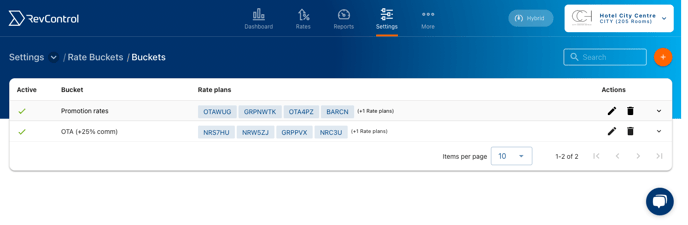Rate buckets configuration
With Rate Buckets in RevControl, you can manage rates that you want to close first, such as high-commission or promotion rates. This feature supports various PMS systems and can be set up via Settings > Rate Buckets.
Rate Buckets in RevControl offer a convenient way to manage specific rates that you may want to close first or prioritize, such as rate codes with high commissions or special promotion and package rates. This feature is available for various Property Management Systems (PMS), such as Bookzo, Camping.care, Cubilis, Guestline, IDPMS, Mews, Opera Cloud, protel (Air/OnPremise), Sihot, Siteminder, and VIPS Cloud. For Mews and Guestline, you have additional options to combine rate plans with room types.
Setting Up Rate Buckets
Creating Buckets:
- Go to Settings > Rate Buckets > Buckets.
- Give the bucket a name, such as “Promotions”.
- Select the rates that belong to this bucket.
- These rates must first be added via Settings > Mapping > Rate Plans.
- In some PMS systems, rates can be automatically imported, while in others, this must be done manually.