Installing the RevControl-Booking Experts integration
This article explains how to install the RevControl app via the Booking Experts App Store, grant permissions, and select administrations. After installation, the onboarding team completes the setup and contacts you.
Step 1: Install the RevControl app
Click here to go to the Booking Experts App Store.
You will see the following screen:
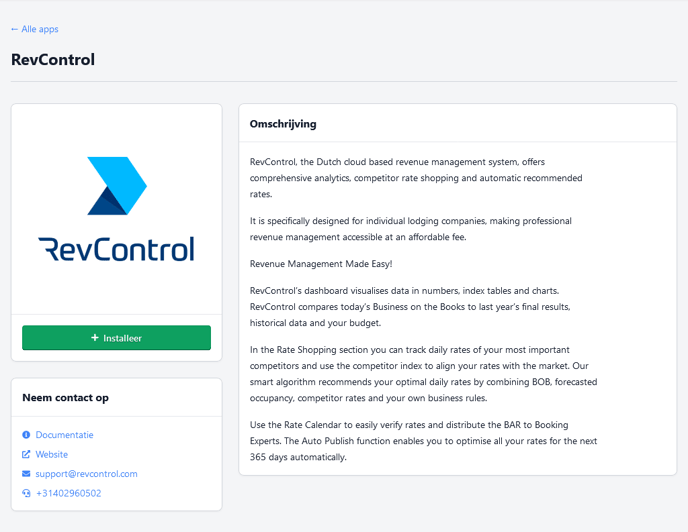
Click the green “Install” button.
Step 2: Select Permissions and Administrations
You will see an overview of the required permissions and the administrations you want to grant RevControl access to:
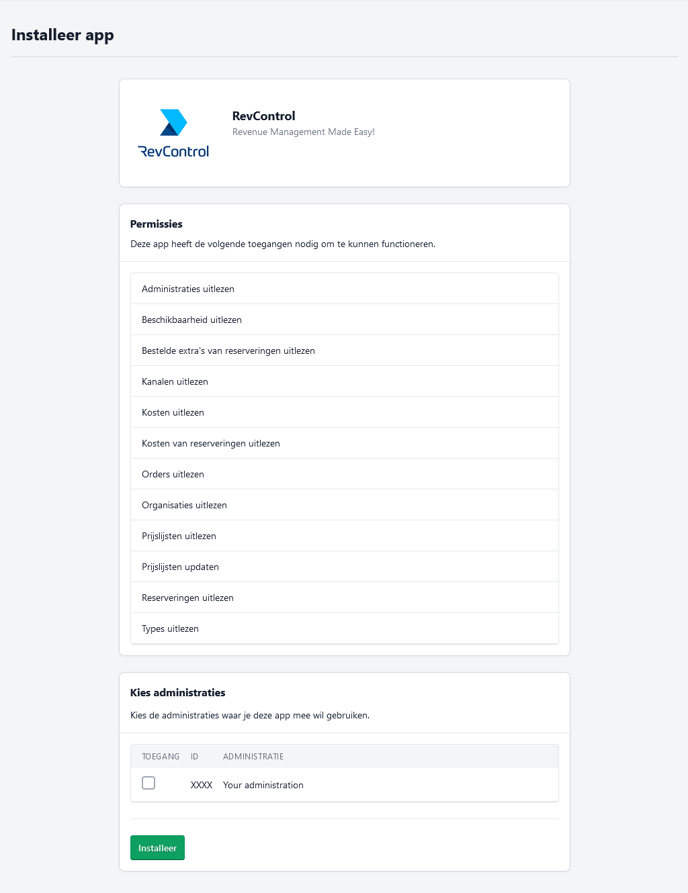
Check each administration you want to give access to. A drop-down menu will appear.
Select “Backoffice” from the drop-down menu for each administration, as shown below:
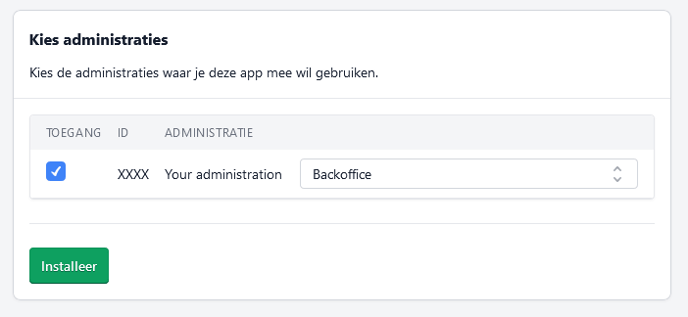
Step 3: Complete the Installation
Click the green installation button to complete the installation.
Congratulations, the app has been successfully installed!
What are the next steps?
Once the installation is complete, the RevControl onboarding team will finish the setup. They will contact you once the process is completed.
Not a RevControl client yet? Contact us at sales@revcontrol.com.