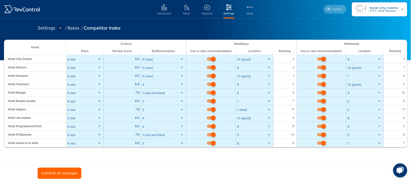Competitor index
The Competitor Index in RevControl ranks competitors based on stars, reviews, condition, and location. These scores influence the competitor-based rate and can vary between weekdays and weekends.
The Competitor Index is filled out during the hotel setup in RevControl. This index forms the basis for the competitor-based rate recommendation by ranking the hotel based on various criteria. If the hotel targets different audiences on weekdays and weekends, a separate ranking for the weekend can be set based on location.
Stars & reviews
On the left, you see the selected Competitor Set. The first column is “stars,” and the second is “review score.” You can fill in these details by looking up competitors on Booking.com to obtain their star ratings and review scores.
Renovation
Next, you fill out the “build/renovations” column. We recommend looking up competitors on Booking.com (or other OTAs) and reviewing the photos, just as guests do when comparing hotels. A score of 5 means excellent condition, 4 means well-maintained, 3 means average, and so on.
Location
The final step is to complete the “location” column. This rating is also based on the hotel’s perception. We suggest thinking from the perspective of the booker. A good location is not only determined by whether the hotel is in the city center or outskirts but also by the amenities in and around the hotel. Proximity to many dining options can be positive, as can having your own restaurant, bar, wellness center, or gym.
Note: The stars, review score, and build/renovation score remain consistent for both weekdays and weekends. However, the location score can vary between weekdays and weekends. This allows the ranking to change between these periods, as weekday business travelers have different preferences than weekend leisure guests. This flexibility enables hotels to adjust their pricing strategy, offering more competitive rates during the week for higher occupancy and optimizing rates on weekends.
Ranking
Based on the information provided in the Competitor Index, a ranking is created, displayed as a weighted average for each hotel. If your hotel ranks higher (closer to 1), the system will adjust the competitor-based rate upwards. This helps RevControl calculate the competitor-based rate recommendation for the coming year.
Note: The ranking in the Competitor Index does not directly affect the rate recommendations but provides visual insight into how your hotel compares to the competition. The rate recommendations are based on the four criteria: stars, review score, build/renovation, and location, not on the ranking itself.
Use in rate recommendation
There is an additional column called “use in rate recommendation.” This allows you to exclude hotels so that their rates are not considered in the rate recommendation. This can be useful if a competitor is priced out of the market, affecting the competitor-based recommended rates. However, the rates of the entire competitor set will still be shown in the Rates Table.
Competitor based rate check
After filling out and saving the Competitor Index, we recommend reviewing the competitor-based rate recommendation in the “Competitor Based Rate Check” report (also available in Settings). Here, you can see the competitor rates considered and the rate calculated by RevControl. If you are not satisfied with the calculated competitor-based rate, you can adjust the positioning in the Competitor Index until the rates are optimal.